Articles
To read the articles in this section, simply click on the article title or read button on the far right (if visible).
Use the below filters to customise the number of articles displayed or search for specific title topics/keywords.
| Articles | |
|---|---|
| Read | |
| Read | |
| Read | |
| Read | |
| Read | |
| Read | |
| Read | |
| Read | |
| Read | |
| Read | |
| Read | |
| Read | |
| Read | |
| Read | |
| Read | |
| Read | |
| Read | |
|
Articles:
Are Cloud-Based Services Overhyped?
| Read |
|
Articles:
What if it Rains in the Cloud?
| Read |
| Read | |
| Read | |
|
Articles:
Email Security - Can't Live Without It!
| Read |
| Read | |
| Read | |
| Read | |
| Read | |
| Read | |
| Read | |
Suggested Articles:

ManageEngine Firewall Analyzer
7 Essential Firewall Management Strategies for Ma…
A firewall appliance is a fundamental pillar of network security, acting as the first line of defense against cyber threats. However, its strength…

EventLog Analyzer
Detecting Windows Server Security Threats with Ad…
Windows Servers stand as prime targets for hackers and malicious actors due to their widespread usage and historical vulnerabilities. These systems o…

ManageEngine Firewall Analyzer
Discover the Ultimate Firewall Management Tool: 7…
Firewall security management is a combination of monitoring, configuring, and managing your firewall to make sure it runs at its best to effectively…
Network Protocol Analyzers
Detect Brute-Force Attacks with nChronos Network…
Brute-force attacks are commonly known attack methods by which hackers try to get access to restricted accounts and data using an exhaustive list/dat…
Featured Subcategories:
WireShark Articles:
How to Perform TCP SYN Flood DoS Attack & Detect…
This article will help you understand TCP SYN Flood Attacks, show how to perform a SYN Flood Attack (DoS attack) using Kali Linux & hping3 and co…
How to Use Multi-Segment Analysis to Troubleshoot…
Troubleshooting network problems can be a very intensive and challenging process. Intermittent network problems are even more difficult to troublesho…
Introducing Colasoft Unified Performance Manageme…
Colasoft Unified Performance Management (UPM) is a business-oriented network performance management system, which analyzes network performance, quali…
How to Detect Routing Loops and Physical Loops wi…
When working with medium to large scale networks, IT departments are often faced dealing with network loops and broadcast storms that are caused by u…
Wi-Fi Key Generator
Follow Firewall.cx
Cisco Password Crack
Decrypt Cisco Type-7 Passwords on the fly!

Palo Alto Networks
Complete Guide: Configuring IPSec VPN between Palo Alt…
This article will show you how to configure an IPSec VPN tunnel between a Palo Alto firewall (all PANOS versions) and Meraki MX security appliance. Our co…
Palo Alto Networks
Complete Guide to Upgrading Palo Alto Firewall PAN-OS…
Upgrading your Palo Alto Firewall or Panorama Management System to the preferred PAN-OS release is always recommended as it ensures it remains stable, saf…
Palo Alto Networks
How to Fix Palo Alto Firewall “Error: Image File Authe…
Keeping your Palo Alto Firewall up to date with the latest PAN-OS software updates is an important step to ensure your organization is protected against t…
Palo Alto Networks
Palo Alto Firewall Configuration Options. Tap Mode, Vi…
Our previous article explained how Palo Alto Firewalls make use of Security Zones to process and enforce security policies. This article will explain the…
Windows Servers
Introduction to Windows DNS – The Importance of DNS fo…
The Domain Name System (DNS) is perhaps one of the most important services for Active Directory. DNS provides name resolution services for Active Director…
Windows Servers
New Upcoming Features in Hyper-V vNext - Free Trainin…
With the release of Hyper-V vNext just around the corner, Altaro has organized a Free webinar that will take you right into the new Hyper-V vNext release…
Windows Servers
Windows 2016 Server Licensing Explained – Free Webinar
With Windows 2016 Server already making its way into data centers Windows 2016 Server Licensing is becoming a very hot topic. Windows 2016 Server is jam-p…
Windows Servers
Windows Server 2016 – Hyper-V Virtualization Update
The new Hyper-V virtualization features offered by Windows Server 2016 are planning to make major changes in the virtualization market. From Nested Hyper-…
Popular Topics
Windows Servers
Introduction To Windows Server 2012 R2 Virtualization…
FREE Hyper-V & VMware Backup: FREE for Firewall.cx readers for a Limited Time! Download Now!
Virtualization is an abstraction layer that…
Windows Servers
How to Install Windows Server 2012 from USB Flash – IS…
Most would remember the days we had to have a CDROM or DVDROM in order to proceed with the installation of an operating system. Today, it is very common i…
Windows Servers
Creating Windows Users and Groups with Windows 2003
In a Windows server environment, it is very important that only authenticated users are allowed to log in for security reasons. To fulfill this requiremen…
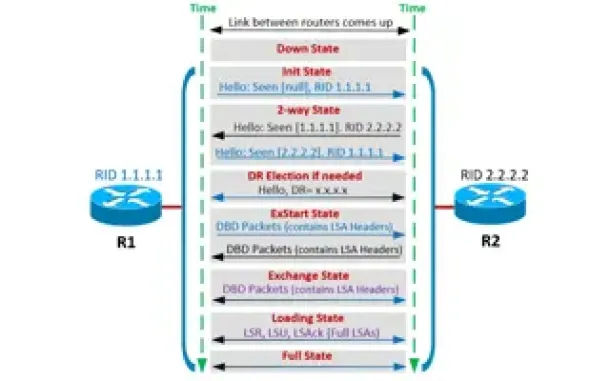
Routing
OSPF - Part 4: OSPF Neighbor States – OSPF Neighbor Fo…
This is the third article of our OSPF series which analyzes the different OSPF States routers go through during the OSPF discovery and neighbor forming pr…
Cisco Services & Technologies
Renewing Cisco Certifications without sitting for a Ci…
Without a doubt, Cisco certifications and specializations are among the most popular vendor certifications in the IT industry, and earning them doesn’t co…
Cisco Routers
Cisco Type 7 Password Decrypt / Decoder / Crack Tool
The Firewall.cx Cisco Password Decoder Tool (see below) provides readers with the ability to decrypt 'Type 7' cisco passwords.
For security reasons, we d…

Cisco Data Center (Nexus/UCS)
NEXUS NX-OS: Useful Commands, CLI Scripting, Hints & T…
Whether you’re new to Cisco Nexus switches or have been working with them for years this article will show how to get around the Nexus NX-OS using sm…

Cisco Wireless
Complete Guide: How to Download & Deploy The Cisco 980…
This article covers the deployment of the Cisco WLC 9800-CL cloud-based controller on the VMware ESXi platform. We explain the CPU, RAM and storage requir…



















