Comparing Netsparker Cloud-based and Desktop-based Security Software solutions – Which solution is best for you?
If you are reading this you have heard about the Cloud Computing. If not, I would be worried! Terms such as Cloud Computing, Software as a Service, Cloud Storage has become a permanent fixture in adverts, marketing content and technical documentation.
Many Windows desktop software applications have moved to the “cloud”. Though, even though the whole industry wants you and your data in the cloud, have you ever looked into the pros and cons of the cloud? Does it make sense to go into that direction?
Let’s use web application security scanners as an example, software that is used to automatically identify vulnerabilities and security flaws in websites and web applications. Most, if not all of the industry leading vendors have both a desktop edition and an online service offering. In fact Netsparker just launched their all new service offering; Netsparker Cloud, the online false positive free web application security scanner. In such case which one should you go for?
As clearly explained in Netsparker Desktop VS Netsparker Cloud both web security solutions are built around the same scanning engine, hence their vulnerability detection capabilities are the same. The main differences between both of them are the other non-scan related features, which also define the scope of the solution.
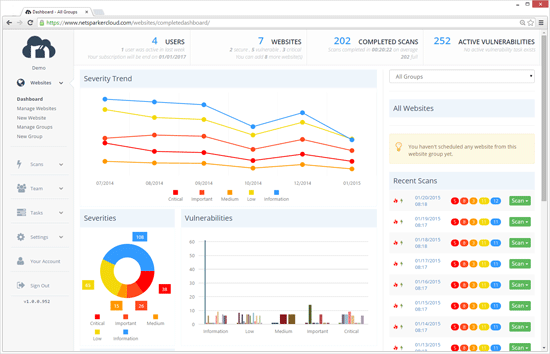 Figure 1. Netsparker Cloud-based Security Sanner (Click to enlarge)
Figure 1. Netsparker Cloud-based Security Sanner (Click to enlarge)
For example Netsparker Desktop is ideal for small teams, or security professionals who work on their own and have a small to medium workload. On the other hand Netsparker Cloud is specifically designed for organizations which run and manage a good number of websites and maybe even have their own team of developers and security professionals. It is a multi–user platform, has a vulnerability tracking solution (a system that is similar to a normal bug tracking solution but specifically designed for web application vulnerabilities) and it is fully scalable, to accommodate the simultaneous scanning of hundreds and thousands of web applications.
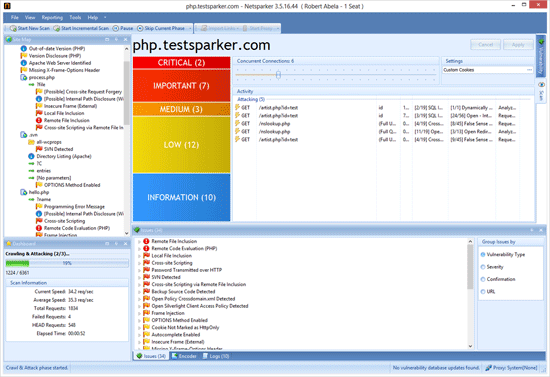 Figure 2. Netsparker Desktop-based Security Sanner (Click to enlarge)
Figure 2. Netsparker Desktop-based Security Sanner (Click to enlarge)
Do not just follow the trend, inform yourself. Yes, your readings might be flooding with cloud related terms, the industry is pushing you to move your operations to the cloud as it is cheaper and more reliable, but as clearly explained in the desktop vs cloud web scanner comparison, both solutions still have a place in today’s industry.
Wi-Fi Key Generator
Follow Firewall.cx
Cisco Password Crack
Decrypt Cisco Type-7 Passwords on the fly!














