Articles
To read the articles in this section, simply click on the article title or read button on the far right (if visible).
Use the below filters to customise the number of articles displayed or search for specific title topics/keywords.
| Articles | |
|---|---|
| Read | |
| Read | |
| Read | |
| Read | |
| Read | |
| Read | |
| Read | |
| Read | |
| Read | |
| Read | |
| Read | |
| Read | |
| Read | |
| Read | |
| Read | |
| Read | |
| Read | |
| Read | |
| Read | |
| Read | |
| Read | |
| Read | |
| Read | |
|
Articles:
Linux File & Folder Permissions
| Read |
|
Articles:
Advanced Linux Commands
| Read |
|
Articles:
Installing Software On Linux
| Read |
|
Articles:
The Linux Command Line
| Read |
|
Articles:
The Linux File System
| Read |
|
Articles:
Why Use Linux?
| Read |
MS Server Articles:
Windows Servers
How to Enable ‘Web Server’ Certificate Template O…
In this article we will show you how to enable the ‘Web Server’ certificate template option on a Windows Certification Authority (Windows CA) Server…
Windows Servers
Windows 2016 Server Licensing Explained – Free We…
With Windows 2016 Server already making its way into data centers Windows 2016 Server Licensing is becoming a very hot topic. Windows 2016 Server is…
Windows Servers
Windows Server Group Policy Link Enforcement, Inh…
Our previous article explained what Group Policy Objects (GPO) are and showed how group policies can be configured to help control computers and user…
Windows Servers
How to Enable & Configure Shadow Copy for Shared…
When you shadow copy a disk volume, you are actually generating a snapshot of the changes made to the folders and files within the disk volume at a c…
Featured Subcategories:
Virtualization & VM Backup Articles:
Differences Between VMware vSphere, vCenter, ESXi…
In this article we will cover the differences between VMware ESXi, vSphere and vCenter while also explain the features supported by each vSphere edit…
How to Enable or Disable SSH on VMware ESXi via W…
SSH access to VMware’s ESXi server is by disabled by default however there are many reasons where SSH might be required. VMware and System administra…
FREE Webinar - Fast Track your IT Career with VMw…
Everyone who attends the webinar has a chance of winning a VMware VCP course (VMware Install, Config, Manage) worth $4,500!
Climbing the career ladd…

8 Critical Features to Have in a VM Backup Soluti…
Businesses that rely on virtual machines for their day-to-day operations should think twice about securing their infrastructure. Modern use of virtua…
Your IP address:
216.73.216.176
Wi-Fi Key Generator
Follow Firewall.cx
Cisco Password Crack
Decrypt Cisco Type-7 Passwords on the fly!
Linux - Unix
Updating Your Linux Server - How to Update Linux Works…
Like any other software, an operating system needs to be updated. Updates are required not only because of the new hardware coming into the market, but al…
Linux - Unix
Linux BIND DNS - Part 3: Configuring The db.192.168.0…
The db.192.168.0 zone data file is the second file we need to create and configure for our BIND DNS server. As outlined in the DNS-BIND Introduction, this…
Linux - Unix
Implementing Virtual Servers and Load Balancing Cluste…
What is Server Virtualization?
Server virtualization is the process of apportioning a physical server into several smaller virtual servers. During se…
Linux - Unix
Installing & Configuring VSFTPD FTP Server for Redhat…
Vsftpd is a popular FTP server for Unix/Linux systems. For thoes unaware of the vsftpd ftp server, note that this is not just another ftp server, but a ma…
Popular Topics
Cisco Routers
Cisco Type 7 Password Decrypt / Decoder / Crack Tool
The Firewall.cx Cisco Password Decoder Tool (see below) provides readers with the ability to decrypt 'Type 7' cisco passwords.
For security reasons, we d…
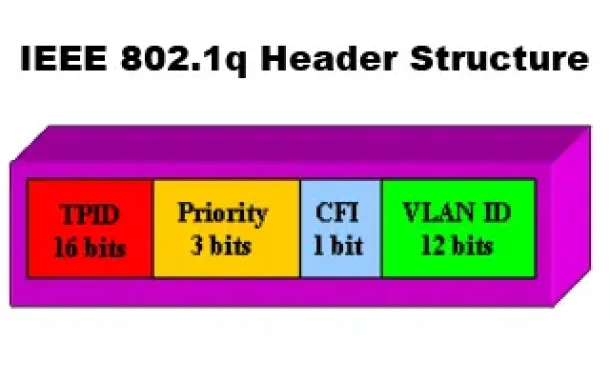
VLAN Networks
VLANs - IEEE 802.1q Trunk Link Protocol Analysis
While the VLAN Tagging article briefly covered the IEEE 802.1q protocol this article will continue building upon it by further analyzing the IEEE 802.1q T…

Cisco Data Center (Nexus/UCS)
Join Australia’s First Official Cisco Data Center User…
It’s a reality – Australia now has its own Official Cisco Data Center User Group (DCUG) and it’s growing fast! Originally inspired by Cisco Champions Chri…
OpManager - Network Monitoring & Management
Free Webinar: Clients' network configuration and compl…
Defending your client's network from faulty configuration changes, poor compliance, and bringing the network back quickly from downtime can be challenging…


















