Boost Your Microsoft 365 Security with Expert Guidance and Proven Best Practices
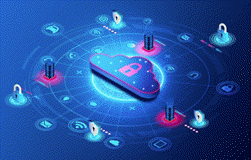 This article serves as a comprehensive guide to fortifying the security posture of Microsoft 365, covering essential aspects ranging from foundational security principles to advanced strategies for optimizing productivity without compromising security. From introducing the fundamental Microsoft 365 Security Essentials to defining proactive measures such as regular audits, secure configurations, and Data Loss Prevention (DLP) protocols, this guide equips organizations with the knowledge necessary to establish a resilient security framework.
This article serves as a comprehensive guide to fortifying the security posture of Microsoft 365, covering essential aspects ranging from foundational security principles to advanced strategies for optimizing productivity without compromising security. From introducing the fundamental Microsoft 365 Security Essentials to defining proactive measures such as regular audits, secure configurations, and Data Loss Prevention (DLP) protocols, this guide equips organizations with the knowledge necessary to establish a resilient security framework.
Furthermore, the article delves into protecting user identities and sensitive data, proven strategies such as Multi-Factor Authentication (MFA), identity protection mechanisms, and data encryption techniques. By prioritizing these measures, businesses can mitigate the risk of unauthorized access and data breaches, thereby bolstering trust and compliance with regulatory standards.
Moreover, the article explores how organizations can optimize security measures to enhance productivity, emphasizing the role of role-based access control (RBAC), security awareness training, and the utilization of security dashboards and reports. By integrating security seamlessly into daily workflows, businesses can foster a culture of vigilance while empowering employees to navigate digital environments securely.
Key Topics:
- Introduction to Microsoft 365 Security Essentials
- How to Implement Proactive Security Measures
- Protecting User Identities and Data
- Learn More About Safeguarding Against Common Threats
- Optimizing Security for Enhanced Productivity
- Summary
Introduction to Microsoft 365 Security Essentials
Microsoft 365 Security is a suite designed to protect your data, devices, and users across Microsoft applications and services. It integrates advanced security features into Microsoft's productivity tools, ensuring your organization's digital environment is secure and compliant. The cornerstone of Microsoft 365 Security revolves around its holistic approach, encompassing threat protection, information protection, identity and access management, and security management.
A thorough understanding of these elements is pivotal for administrators and IT professionals to effectively configure and manage security settings within their Microsoft 365 environments. Regular patching and updating are crucial to maintaining security integrity, as they address vulnerabilities and enhance security features.
Learn more about Next-Gen Microsoft 365 Security.
How To Implement Proactive Security Measures
Proactive security measures involve anticipating potential threats and taking preemptive steps to mitigate them. In the context of Microsoft 365 Security, this entails a multi-layered strategy encompassing the following:
Regular M365 Audits and Assessments
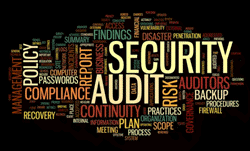 Within the realm of Microsoft 365 Security, the proactive stance of organizations is exemplified by their commitment to conducting regular audits and assessments. These endeavors serve as foundational pillars in the establishment of digital defense, providing an ongoing appraisal of the intricate network of systems and processes that comprise the Microsoft 365 infrastructure.
Within the realm of Microsoft 365 Security, the proactive stance of organizations is exemplified by their commitment to conducting regular audits and assessments. These endeavors serve as foundational pillars in the establishment of digital defense, providing an ongoing appraisal of the intricate network of systems and processes that comprise the Microsoft 365 infrastructure.
In essence, these audits are more than simple compliance checkboxes; they represent a proactive endeavor to illuminate the dark corners where vulnerabilities exist. By carefully scrutinizing user permissions, data access controls, system configurations, and beyond, organizations gain a granular understanding of their security posture. Each audit serves as a magnifying glass, bringing into focus potential weak points that could be exploited.
By preemptively identifying vulnerabilities, organizations preemptively thwart the intentions of cybercriminals. Moreover, this proactive approach empowers organizations with the agility to swiftly deploy corrective measures, fortifying their defenses before adversaries can exploit any perceived weaknesses.
Furthermore, these audits and assessments are not static endeavors confined to a predetermined schedule. Rather, they are dynamic processes that evolve alongside with the ever-shifting threat landscape.
Secure M365 Configuration
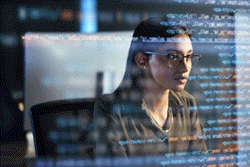 Configuring your Microsoft 365 setup in accordance with IT security best practices forms the bedrock of a robust defense strategy, essential for safeguarding your digital environment against an array of cyber threats. This foundational process entails a series of settings adjustments aimed at fortifying the resilience of your infrastructure.
Configuring your Microsoft 365 setup in accordance with IT security best practices forms the bedrock of a robust defense strategy, essential for safeguarding your digital environment against an array of cyber threats. This foundational process entails a series of settings adjustments aimed at fortifying the resilience of your infrastructure.
First and foremost, the customization of user roles and permissions is paramount. By tailoring these settings to align with the principle of least privilege, organizations can restrict access to sensitive data and critical systems only to those individuals who truly require it to fulfill their job responsibilities. This granular approach minimizes the risk of unauthorized access or data breaches, mitigating the potential fallout of a security incident.
Moreover, the activation of multi-factor authentication (MFA) represents a pivotal layer of defense against unauthorized access attempts. By requiring users to provide multiple forms of verification before gaining entry to their accounts, MFA acts as a formidable barrier against credential theft, phishing attacks, and other malicious tactics employed by cyber adversaries. This additional authentication step significantly bolsters the security posture of the Microsoft 365 environment, enhancing the resilience of user accounts and safeguarding sensitive information from compromise.
Data Loss Prevention (DLP)
 DLP policies are instrumental in creating a safety net around sensitive data. By monitoring and controlling the flow of information, DLP mechanisms prevent the accidental or intentional exposure of critical data. Whether it's through email, cloud storage, or other avenues, implementing DLP policies ensures your organization's sensitive information remains within the secured confines of your network, safeguarding against both external threats and internal missteps.
DLP policies are instrumental in creating a safety net around sensitive data. By monitoring and controlling the flow of information, DLP mechanisms prevent the accidental or intentional exposure of critical data. Whether it's through email, cloud storage, or other avenues, implementing DLP policies ensures your organization's sensitive information remains within the secured confines of your network, safeguarding against both external threats and internal missteps.
Embracing these proactive security measures within your Microsoft 365 ecosystem does more than just reinforce your cyber defenses; it significantly diminishes the likelihood of experiencing data breaches and compliance violations. Through diligent application of these strategies, organizations can achieve a robust security posture that not only anticipates threats but effectively neutralizes them, ensuring a secure and productive digital workspace.
Protecting User Identities and Data
User identities and data are prime targets for cybercriminals. Therefore, protecting these assets is a critical aspect of Microsoft 365 Security. Key strategies include:
Multi-Factor Authentication (MFA)
Implementing MFA introduces a critical checkpoint for accessing Microsoft 365 services, compelling users to prove their identity through multiple verification methods. This could include something they know (a password), something they have (a phone or security token), or something they are (biometric verification). By deploying MFA, organizations can dramatically decrease the risk of account compromise, as obtaining more than one form of verification significantly complicates the efforts of attackers.
Identity Protection
Leveraging Microsoft's advanced Identity Protection capabilities allows organizations to monitor and respond to identity-based threats proactively. This system scrutinizes user login behaviors and patterns, flagging any action that deviates from the norm as potentially suspicious. Such analytics-driven oversight enables rapid detection and neutralization of threats, often before any harm can be done. It serves as an early-warning system that keeps vigilance over the integrity of user identities within the Microsoft 365 ecosystem.
Data Encryption
The encryption of sensitive data, whether at rest in storage or in transit across networks, serves as a critical line of defense against data breaches. Microsoft 365 integrates powerful encryption tools like BitLocker, which secures data stored on devices, and Transport Layer Security (TLS), which protects data as it moves from one point to another. These encryption standards ensure that, even if data is intercepted, it remains unintelligible and useless to unauthorized parties.

By adopting these proactive and layered security measures, organizations can significantly mitigate the risks of unauthorized access and data exfiltration. In doing so, they not only protect their valuable digital assets but also build a culture of security that permeates across the organization, ensuring that user identities and data are shielded against the evolving threats of the cyber landscape.
Learn More About Safeguarding Against Common Threats
Awareness and preparedness are key in defending against common threats to Microsoft 365 environments. Some prevalent threats include:
Phishing Attacks
Educating users on the nuances of phishing emails is paramount in fortifying your organization's defenses against this pervasive cyber threat. Phishing attacks often masquerade as legitimate communications, aiming to deceive unsuspecting users into divulging sensitive information or unwittingly installing malware. By conducting comprehensive training sessions, organizations empower their workforce to recognize the tell-tale signs of phishing attempts, such as suspicious sender addresses, grammatical errors, and urgent requests for personal information.
Ransomware
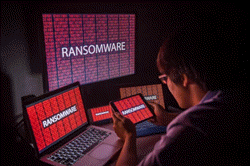 Ransomware poses a significant threat to organizations, potentially causing severe disruptions and financial losses. To safeguard against such attacks, implementing robust preventive measures is crucial. One effective strategy is the enforcement of strict access controls, which involves carefully managing user permissions and restricting access to sensitive systems and data.
Ransomware poses a significant threat to organizations, potentially causing severe disruptions and financial losses. To safeguard against such attacks, implementing robust preventive measures is crucial. One effective strategy is the enforcement of strict access controls, which involves carefully managing user permissions and restricting access to sensitive systems and data.
Additionally, regular data backups play a pivotal role in mitigating the impact of ransomware attacks. By consistently backing up essential data and ensuring redundancy, organizations can restore compromised systems and recover encrypted files without succumbing to ransom demands. These backups should be stored securely, ideally in off-site or cloud-based locations, to prevent them from being compromised along with the primary systems.
Account Breaches
Regular monitoring entails actively scrutinizing login activities and access patterns to identify potential breaches before they escalate into major security incidents. By promptly detecting and responding to suspicious behavior, organizations can mitigate the impact of account breaches and safeguard their valuable assets from unauthorized access or misuse.
Understanding these threats and implementing preventive measures is vital for maintaining the integrity of your Microsoft 365 suite.
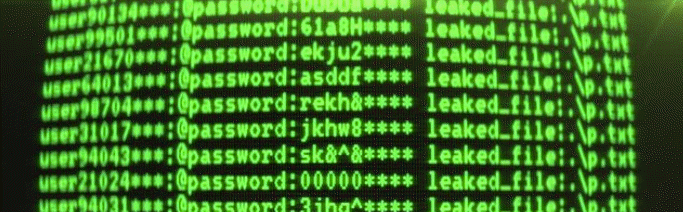
Optimizing Security for Enhanced Productivity
Optimizing Microsoft 365 Security does not only involve tightening security measures but also ensuring that these measures do not impede productivity. To achieve this balance:
Role-Based Access Control (RBAC)
Implement RBAC to ensure users can only access the necessary resources for their roles, reducing the risk of internal threats without hampering productivity.
Security Awareness - Training
Regular training sessions can help users understand the importance of security practices, making them active participants in the organization's security posture.
Utilize Security Dashboards and Reports
Microsoft 365 offers dashboards and reporting tools to overview your security posture, allowing for informed decision-making and timely adjustments to policies.
Balancing security and productivity ensures your organization can leverage the full potential of Microsoft 365 without compromising on safety.
Summary
Bolstering your Microsoft 365 Security is a multifaceted endeavor that requires continuous effort and vigilance. Embracing these expert guidelines and best practices allows you to fortify your Microsoft 365 suite against the ever-evolving landscape of digital threats, ensuring your organization's data and resources remain protected.
Wi-Fi Key Generator
Follow Firewall.cx
Cisco Password Crack
Decrypt Cisco Type-7 Passwords on the fly!
















