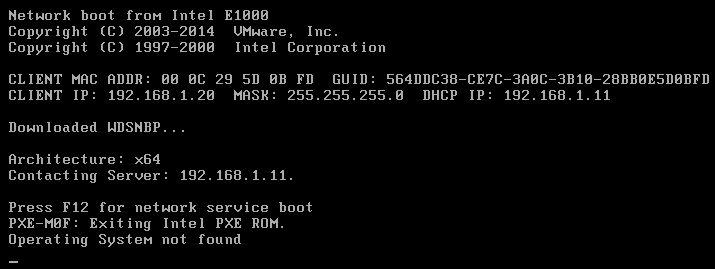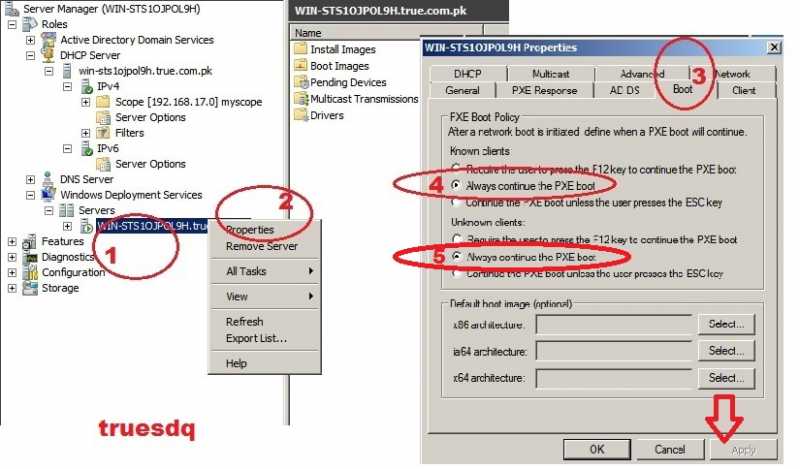- Posts: 90
- Thank you received: 2
OS not found issue in VMware using WDS on ser2008
Less
More
10 years 6 months ago - 10 years 6 months ago #38637
by truesdq
simplest
OS not found issue in VMware using WDS on ser2008 was created by truesdq
i am using VMWare workstation 11, installed windows server 2008 R2 64 bits.
Active directory and DHCP, DNS, and windows deployment services were installed and configured( both boot.wim AND windows-image-file.wim of windows 7 ultimate 32bits).
when trying to boot Virtual machine of VMWare, the following Error appeared...
(Client MAC ADDR:00 0c 29 5d 0b fd GUID: 564ddc38-cef7c-3a0c-28bbe5d0bfd
Client IP: 192.168.1.20 MASK: 255.255.255.0 DHCP IP: 192.168.1.11
Downloaded WDSNBP...
Architecture: x64
Contacting server: 192.168.1.11
Press F12 For network service boot
PXE-mof: Exiting intel PXE ROM.
Operting system not found
_ )
The DHCP server and WDS are installed on same machine. (active directory and DNS as well)
I tried many options as
(1) check on box in wds properties in DHCP tab >>> Dont listen on Port 67.
check on box in WDS Properties in DHCP Tab >>> Configure DHCP Option 60 to PXEClient.
(i tried checked first box then unchecked both boxes,2nd box then checked both boxes)
(2) in DHCP Server Option properties where i checked option >>> (060 PXEClient),( 067 Boot Server Host Name) where i entered the String Boot\x86\wdsnbp.com, (067 BootFile name )where string was entered PXECleint.
(3) i restared both DHCP server and WDS serveral times...
but useless
please needed help for resolving the issue...
Active directory and DHCP, DNS, and windows deployment services were installed and configured( both boot.wim AND windows-image-file.wim of windows 7 ultimate 32bits).
when trying to boot Virtual machine of VMWare, the following Error appeared...
(Client MAC ADDR:00 0c 29 5d 0b fd GUID: 564ddc38-cef7c-3a0c-28bbe5d0bfd
Client IP: 192.168.1.20 MASK: 255.255.255.0 DHCP IP: 192.168.1.11
Downloaded WDSNBP...
Architecture: x64
Contacting server: 192.168.1.11
Press F12 For network service boot
PXE-mof: Exiting intel PXE ROM.
Operting system not found
_ )
The DHCP server and WDS are installed on same machine. (active directory and DNS as well)
I tried many options as
(1) check on box in wds properties in DHCP tab >>> Dont listen on Port 67.
check on box in WDS Properties in DHCP Tab >>> Configure DHCP Option 60 to PXEClient.
(i tried checked first box then unchecked both boxes,2nd box then checked both boxes)
(2) in DHCP Server Option properties where i checked option >>> (060 PXEClient),( 067 Boot Server Host Name) where i entered the String Boot\x86\wdsnbp.com, (067 BootFile name )where string was entered PXECleint.
(3) i restared both DHCP server and WDS serveral times...
but useless
please needed help for resolving the issue...
simplest
Last edit: 10 years 6 months ago by truesdq.
Less
More
- Posts: 90
- Thank you received: 2
10 years 6 months ago - 10 years 6 months ago #38650
by truesdq
simplest
Replied by truesdq on topic OS not found issue in VMware using WDS on ser2008
the issue was not too big to handle but the solution was not easy as well.
in my case, i was searching on internet to find the solution but useless.
myself trying on different options to resolve it. At last, the solution was as below
( this issue arises mostly in laptop if Vmware or visualization s/w installed where F12 keys not works or doing its job as else if press, during WDS has being to be downloaded)
in my case, i was searching on internet to find the solution but useless.
myself trying on different options to resolve it. At last, the solution was as below
( this issue arises mostly in laptop if Vmware or visualization s/w installed where F12 keys not works or doing its job as else if press, during WDS has being to be downloaded)
simplest
Last edit: 10 years 6 months ago by truesdq.
The following user(s) said Thank You: Chris
10 years 6 months ago #38653
by Chris
Chris Partsenidis.
Founder & Editor-in-Chief
www.Firewall.cx
Replied by Chris on topic OS not found issue in VMware using WDS on ser2008
Truedq,
Thanks so much for sharing the solution with the rest of the community!!
Much appreciated!
Chris.
Thanks so much for sharing the solution with the rest of the community!!
Much appreciated!
Chris.
Chris Partsenidis.
Founder & Editor-in-Chief
www.Firewall.cx
Time to create page: 0.143 seconds