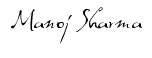- Posts: 8
- Thank you received: 0
how to connect two wireless routers together wirelessly
- davindersingh9
- Topic Author
- Offline
- New Member
-

Less
More
14 years 11 months ago #36113
by davindersingh9
Davinder Singh
i have one wireless router connected to the internet. i want to connect another wireless router without wire.
pls tell me as soon as
thanks
pls tell me as soon as
thanks
Davinder Singh
14 years 11 months ago #36115
by TheBishop
Replied by TheBishop on topic Re: how to connect two wireless routers together wirelessly
What is the end result you are trying to achieve?
14 years 11 months ago #36118
by Arani
Picking pebbles on the shore of the networking ocean
Hi
Are you trying to :
1) Connect the second Wireless Router to the internet as well?
2) Connect the second Wireless Router to the existing Wireless Router which is already connected to the internet
Shed some light please
Cheers
Are you trying to :
1) Connect the second Wireless Router to the internet as well?
2) Connect the second Wireless Router to the existing Wireless Router which is already connected to the internet
Shed some light please
Cheers
Picking pebbles on the shore of the networking ocean
14 years 11 months ago #36121
by rizin
Known is a drop, unknown is an Ocean
Replied by rizin on topic Re: how to connect two wireless routers together wirelessly
Hi All,
@davinder Can i repeat your question again to understand myself.
You have one wireless Router A connected with internet and you want to connect with other wireless Router B without Wire.
Following solutions will depends on the brand of Wireless devices. However the concept is identical
1. There are Two ways (i) WDS aka Wireless Distribution System. (ii) Access Point.
2. Change the Router A to Access Point Mode, (i) Enable scan in Bridge Mode and select the MAC Address of Router B. Click Apply.
3. Repeat the Same Procedure in Router B
4. Keep the same SSID name on Both Routers.
Note: Just check are you able to connect Router A from Your Laptop after Enable WDS. If yes then Enable WDS on Router A and Enable Access Access Point on Router B. If not Enable Access Point on Both & follow the above procedures.
Rizin.
@davinder Can i repeat your question again to understand myself.
You have one wireless Router A connected with internet and you want to connect with other wireless Router B without Wire.
Following solutions will depends on the brand of Wireless devices. However the concept is identical
1. There are Two ways (i) WDS aka Wireless Distribution System. (ii) Access Point.
2. Change the Router A to Access Point Mode, (i) Enable scan in Bridge Mode and select the MAC Address of Router B. Click Apply.
3. Repeat the Same Procedure in Router B
4. Keep the same SSID name on Both Routers.
Note: Just check are you able to connect Router A from Your Laptop after Enable WDS. If yes then Enable WDS on Router A and Enable Access Access Point on Router B. If not Enable Access Point on Both & follow the above procedures.
Rizin.
Known is a drop, unknown is an Ocean
- manojsharma
- Offline
- New Member
-

Less
More
- Posts: 10
- Thank you received: 0
14 years 9 months ago #36508
by manojsharma
Replied by manojsharma on topic Re: how to connect two wireless routers together wirelessly
In order to connect 2 Wireless routers wirelessly you must have :-
1. Both routers must support WDS ( WDS is a feature which enables the wireless interconnection. Usually it is supported by Access Points but nowadays new routers also supports this feature.
2. Any of the routers doesn't support WDS cannot be configured Wirelessly, rather it has to be physically connected to the second router.
3. First router will be configured with WAN Link(ISP Modem) for internet access and second router(if both the routers are WDS enabled) will be like an AP(access Point) also termed as wireless Switch
Configuration would remain same just like "rizin" described.
If you can tell which routers you have then I can help you to set it up for you if both routers supports WDS, else there is no way wireless communication can be achieved between 2 routers. :!:
1. Both routers must support WDS ( WDS is a feature which enables the wireless interconnection. Usually it is supported by Access Points but nowadays new routers also supports this feature.
2. Any of the routers doesn't support WDS cannot be configured Wirelessly, rather it has to be physically connected to the second router.
3. First router will be configured with WAN Link(ISP Modem) for internet access and second router(if both the routers are WDS enabled) will be like an AP(access Point) also termed as wireless Switch
Configuration would remain same just like "rizin" described.
If you can tell which routers you have then I can help you to set it up for you if both routers supports WDS, else there is no way wireless communication can be achieved between 2 routers. :!:
Time to create page: 0.148 seconds