Troubleshooting Cisco VPN Client Windows 7 - How To Fix Reason 442: Failed to Enable Virtual Adapter
This article shows how to fix the Cisco VPN Reason 442: Failed to enable Virtual Adapter error on the Windows 7 (32bit or 64bit) operating system. If you are a Windows 7 user, it's most likely you've stumbled into the Cisco VPN Client error message "Reason 442: Failed to enable Virtual Adapter". We provide a way to quickly fix this error and get your VPN client working. We also cover Windows 8 and Windows 10 operating systems.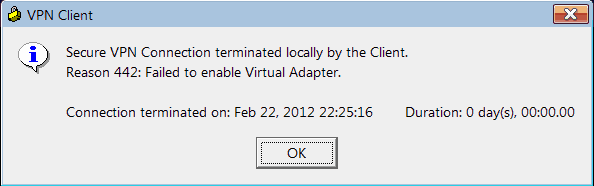 Unfortunately the good old 'remove and reinstall' method won't get you far in this case as the problem is not within the Cisco VPN client program, but Microsoft's Internet Connection Sharing (ICS) service.
Unfortunately the good old 'remove and reinstall' method won't get you far in this case as the problem is not within the Cisco VPN client program, but Microsoft's Internet Connection Sharing (ICS) service.
Windows 8 32bit & 64bit users dealing with the same problem can refer to our Cisco VPN Client & Windows 8 (32bit & 64Bit) - Reason 442: Failed To Enable Virtual Adaptor - How To Fix It article.
Windows 10 32bit & 64bit can read our article Install & Fix Cisco VPN Client on Windows 10 (32 & 64 Bit). Fix Reason 442: Failed to enable Virtual Adapter.
Windows 10 32bit & 64bit Anniversary Update 1607 users can read our Fix Cisco VPN Client Break After Windows 10 Anniversary Update 1607.
Following the steps outlined below will help resolve this error and save you a lot of time and frustration:
1. Hit the start button and type "services.msc' as shown: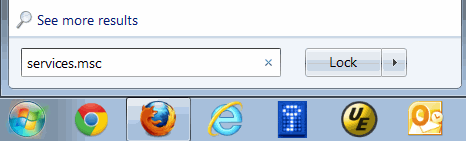
2. Locate and stop Cisco Systems, Inc. VPN Service;
3. Stop and disable Internet Connection Sharing (ICS) Service;
4. Restart Cisco System, Inc. VPN Service.
Launch the Cisco VPN Client again, and the problem is now gone!
Keep in mind that we are running Cisco Systems VPN Client version 5.0.07.0440 on Windows 7 Ultimate 64-bit edition, but we faced the same problem with other versions as well.
Note: It’s always a great idea to have the latest Cisco VPN client installed. Users can download the Cisco VPN client for Windows, Linux and MacOS operating systems by visiting our Cisco Tools & Applications download section.
Wi-Fi Key Generator
Follow Firewall.cx
Cisco Password Crack
Decrypt Cisco Type-7 Passwords on the fly!














