OpenMosix - Part 5: Testing Your Cluster
Now let's actually make this cluster do some work! There is a quick tool you can use to monitor the load of your cluster.
Type 'mosmon' and press enter. You should see a screen similar to the screenshot below:
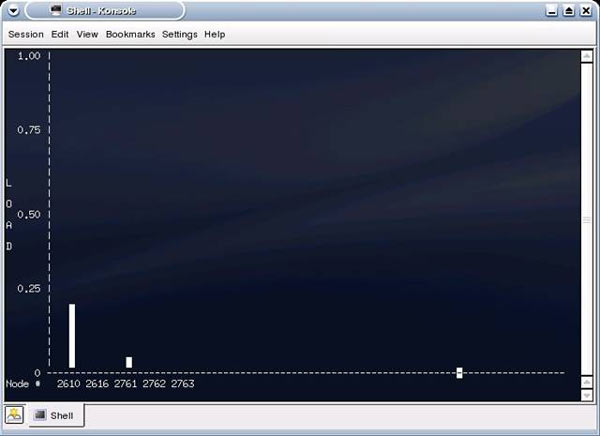
Run mosmon in one VTY (press ctrl+alt+f1), then switch to another VTY (ctrl+alt+f2)
Let's run a simple awk command to run a nested loop and use up some processing power. If everything went well, we should see the load in mosmon jump up on one node, and then migrate to the other nodes.
The command you need to run is:
awk 'BEGIN {for(i=0;i<10000;i++)for(j=0;j<10000;j++);}'
If you choose to, you can start multiple awk processes by backgrounding them. Just append an ‘&' to the command line and run it a few times.
Go back to mosmon by pressing ctrl+alt+f1, you should see the load rising on your current node, and then slowly distributing to the other machines in the cluster like in the picture below:
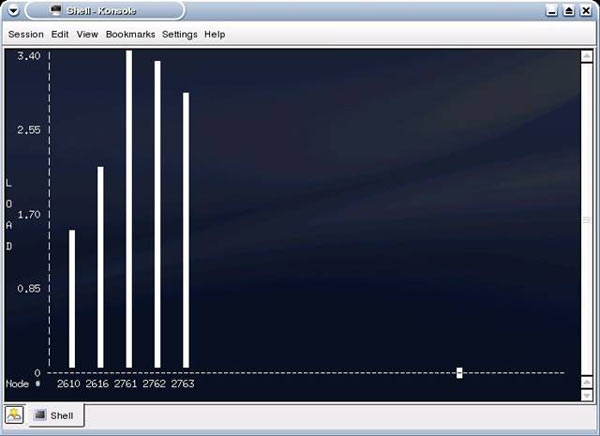
Congratulations! You are now taking advantage of multi system clustering!
If you want you can time the process running locally, turn off openmosix by entering the command:
/etc/init.d/openmosix stop
Then run the following script:
#!/bin/sh
date
awk 'BEGIN {for(i=0;i<10000;i++)for(j=0;j<10000;j++);}'
date
This will tell you how long it took to perform the task. You can modify the loop values to make it last longer. Now restart openmosix, using the command:
/etc/init.d/openmosix start
Re-run the script to see how long it takes to process. Remember that your network is a bottleneck for performance. If your process finishes really quickly, it won't have time to migrate to the other nodes over the network. This is where tweaking and optimizing your cluster becomes fun.
Next up we'll take a look on how you can control a OpenMosix cluster.
Wi-Fi Key Generator
Follow Firewall.cx
Cisco Password Crack
Decrypt Cisco Type-7 Passwords on the fly!














