Introduction To Routers
Welcome to the Routers section. Here we will analyse routers quite some depth; what they do and how they work. We must point out that knowlege on the OSI model is recommended, plus understanding of how data is sent across the network medium. If you find the information a bit too confusing or don't quite understand it, we suggest you go back to the networking section and do some reading on the OSI model and Protocols.
Routers Purpose and Function
Routers are very common today in every network area, this is mainly because every network these days connect to some other network, whether it's the Internet or some other remote site. Routers get their name from what they do.... which is route data from one network to another.
For example, if you had a company which had an office in Sydney and another one in Melbourne, then to connect the two you would use a leased line to which you would connect a router at each end. Any traffic which needs to travel from one site to another will be routed via the routers, while all the other unecessary traffic is filtered (blocked), thus saving you valuable bandwidth and money.
There are two type of routers: 1) Hardware routers 2) Software routers.
So what's the difference ?
When people talk about routers, they usually don't use the terms "hardware" or "software" router but we are, for the purpose of distinguishing between the two.
Hardware routers are dedicated hardware that run special software created by their vendors to give them the routing capabilities, plus a whole lot more functions. Hardware routers a most common amongst companies as they are faster and more reliable. In the earlier days, hardware routers would start from a couple of hundred dollars, however their prices today are extremely low for cheaper-brand models.
The picture below shows a new-generation cisco 2900 series router that offers a lot more than simple routing capabilities:

Software routers perform similar tasks as the above hardware routers (route data), but they don't come in small flashy boxes. A software router could be an Windows , Linux or Novell NetWare server. All network servers have built-in routing capabilities.
Most people use them for Internet gateways and firewalls but there is one big difference between the hardware and software routers. You cannot (in most cases) simply replace the hardware router with a software router.Why? Simply because the hardware router has the necessary hardware built-in to allow it to connect to the special WAN link (frame relay, ISDN, ATM etc), where your software router (e.g a NT server) would have a few network cards one of which connects to the LAN and the other goes to the WAN via the hardware router.
We've seen a few cards in the market which allow you to connect an ISDN line directly into them. With these special cards, which retail from $500 to $5000 depending on their capacity, you don't need the hardware router. But as you can understand, it's a much cheaper solution to buy a hardware router. Plus, the hardware routers are far more advanced and faster than the software routers since they don't have to worry about anything else but routing data, and the special electronic components they have in them are developed with this in mind.
The picture below illustrates a router's place in the Local Area Network (LAN):
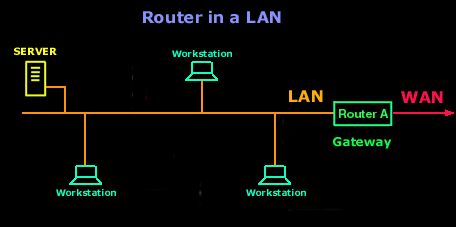
In the example shown, the workstations see the router as their "gateway". This means that any machine on this LAN that wants to send a packet (data) to the Internet or anywhere outside its Local Area Network (LAN) will send the packet via the gateway. The router (gateway) will know where it needs to send it from there on so it can arrive at its destination.
This explains the reason you need to add an Internet Protocol (IP) number for a gateway, when you have a LAN at home or in the office, in your TCP/IP network properties on your windows workstation.
The above figure shows only one example of how routers connect so the LAN gets Internet access. Let's have a look how 2 offices would use routers to connect them.
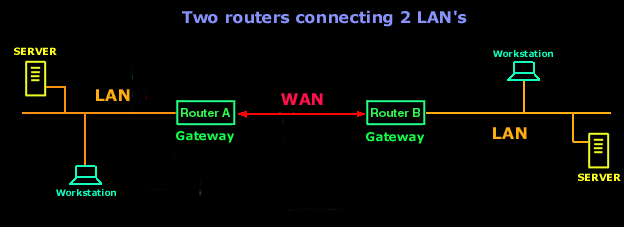
The routers in the above picture connect using a particular WAN protocol, e.g ISDN.
In reality, there would be a cable (provided by your service provider) which connects to the "WAN" interface of the router and from there the signal goes straight to your service provider's network and eventually ends up at the other router's WAN interface.
Depending on the type of router you get, it will support one of the most commonly used WAN protocols: ISDN, Frame Relay, ATM, HDLC, PPP. These protocols are discused in the protocols section.
It's important to note down and remember a few of the main features of a router:
- Routers are Layer 3 devices
- Routers will not propagate broadcasts, unless they are programmed to
- Enterprise-class routers have their own operating system
-
Routers use special protocols between them to exchange information about each other (not data)
This concludes our brief introduction to routers. Next articles will deal with Cisco routers specifically as they are the most popular and preferred router devices in the world.
Wi-Fi Key Generator
Follow Firewall.cx
Cisco Password Crack
Decrypt Cisco Type-7 Passwords on the fly!














