How to Fix Palo Alto Firewall “Error: Image File Authentication Error – Failed to Load Into Software Manager” error during PAN-OS Software Download
 Keeping your Palo Alto Firewall up to date with the latest PAN-OS software updates is an important step to ensure your organization is protected against the PAN-OS latest software vulnerabilities, software bugs but at the same time take advantage of Palo Alto’s latest security enhancements and capabilities.
Keeping your Palo Alto Firewall up to date with the latest PAN-OS software updates is an important step to ensure your organization is protected against the PAN-OS latest software vulnerabilities, software bugs but at the same time take advantage of Palo Alto’s latest security enhancements and capabilities.
While Palo Alto Networks makes the software upgrade process an easy task, sometimes problems can occur. One frequently seen issue is the “Error: Image File Authentication Error – Failed to Load into Software Manager” error when trying to download a new software image.
Readers and also refer to our articles How to Manually Download, Import & Install PAN-OS on Palo Alto Firewalls via CLI & Web GUI interface and Complete Guide to Upgrading Palo Alto Firewall PAN-OS & Panorama. Prerequisites, Upgrade Paths, Config Backup, Application & Threats Update & More for more technical insights and advice on PAN-OS upgrades.
This error can occur on a standalone or HA-Pair Firewall configuration:
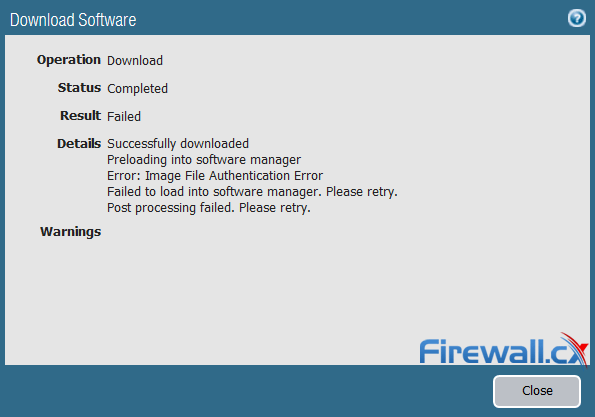
Additional technical articles are available in our Palo Alto Firewall Section.
How To Fix The 'Image File Authentication Error'
To fix this problem, simply click the Check Now link at the bottom left corner. This will force the Palo Alto Firewall to connect to the update server and refresh the list of available software images:
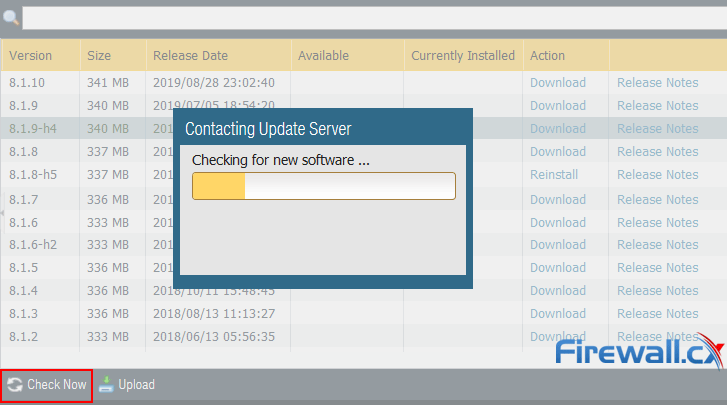
As soon as the above refresh process is complete, you can proceed to download the desired software image:
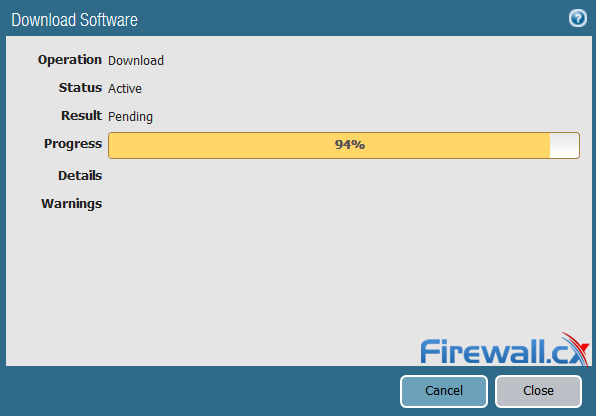
The screenshot below confirms the selected image has been downloaded and loaded into software manager, ready to be installed:
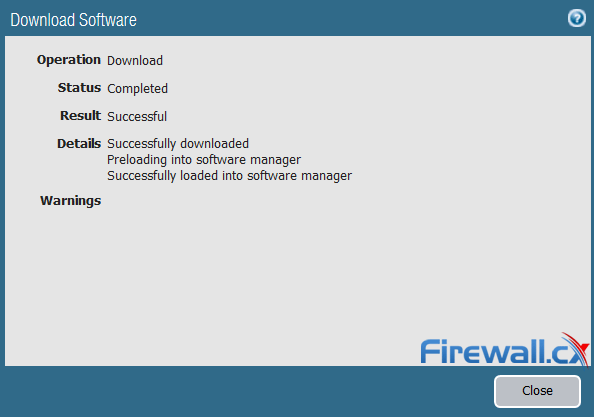
More Information About The Error
The “Error: Image File Authentication Error – Failed to Load into Software Manager” error is encountered after initiating the download of any image from within the Software area:
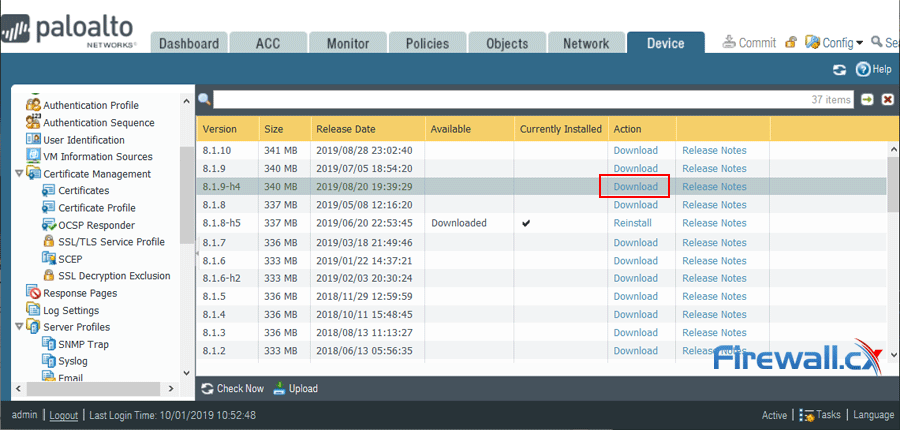
As soon as the user initiates the download process, the Firewall will begin downloading the selected PAN-OS version. Once the download is complete the progress bar reaches the 99% mark and will pause for a significant time as shown below:
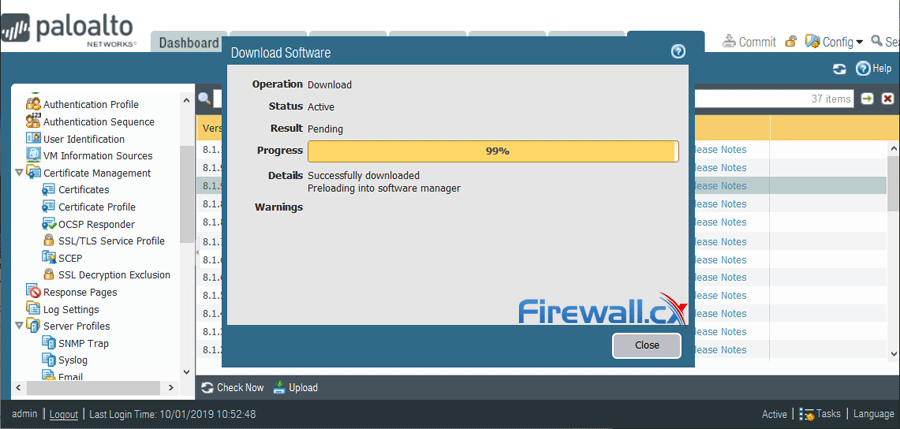
During this process, a closer look at the firewall logs via SSH shows the following error is produced:
The linux tail command will continuously update the ms.log file entries so you can observe in real-time all entries within the log file.
The log output seems to imply that there is a missing file or some type of information is not available. This issue is fixed as soon as the firewall is forced to check for new updates.
Summary
This article explains how to resolve the “Error: Image File Authentication Error – Failed to Load into Software Manager” error encountered when trying to download a new firewall software image. We showed the error produced by the firewall and how to fix this by forcing the firewall to Check for new software updates. We also dived into the mp-log ms.log log file and examined the messages produced there during the error.
Wi-Fi Key Generator
Follow Firewall.cx
Cisco Password Crack
Decrypt Cisco Type-7 Passwords on the fly!
















