Network Address Translation (NAT) Concepts
Before we dive into the deep waters of NAT, we need to make sure we understand exactly what NAT does. So let me give you the background of NAT, why it's here today and how it works. Even though there are different modes of NAT they are all basically extensions to the original concept.
NAT has become so popular that almost all small routers, firewall software and operating systems support at least one NAT mode. This shows how important it is to understand NAT.
The NAT Concept
NOTE: NAT is not only used for networks that connect to the Internet. You can use NAT even between private networks as we will see in the pages to follow, but because most networks use it for their Internet connection, we are focusing on that.
The NAT concept is simple: it allows a single device to act as an Internet gateway for internal LAN clients by translating the clients' internal network IP Addresses into the IP Address on the NAT-enabled gateway device.
In other words, NAT runs on the device that's connected to the Internet and hides the rest of your network from the public, thus making your whole network appear as one device (or computer, if you like) to the rest of the world.
NAT is transparent to your network, meaning all internal network devices are not required to be reconfigured in order to access the Internet. All that's required is to let your network devices know that the NAT device is the default gateway to the Internet.
NAT is secure since it hides your network from the Internet. All communications from your private network are handled by the NAT device, which will ensure all the appropriate translations are performed and provide a flawless connection between your devices and the Internet.
The diagram below illustrates this:
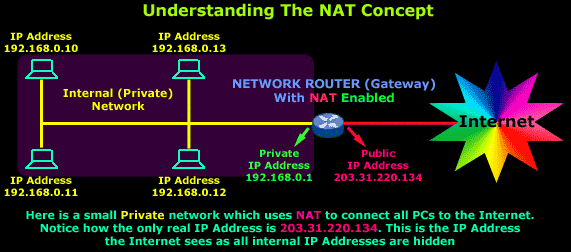
As you can see, we have a simple network of 4 hosts (computers) and one router that connects this network to the Internet. All hosts in our network have a private Class C IP Address, including the router's private interface (192.168.0.1), while the public interface that's connected to the Internet has a real IP Address (203.31.220.134).
If you're having trouble understanding, the following diagram shows how the Internet would see the above setup:
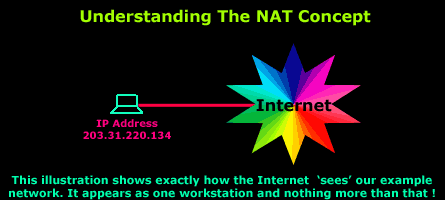
As you can see, the idea behind NAT is really simple. Remember that we have mentioned there are 3 different NAT modes to suit all types of network configurations. If required you can use NAT to allow the Internet to see specific machines on your internal network !
Such configurations will allow the Internet to access an internal webserver or ftp server you might have, without directly compromising your network security. Of course special actions need to be taken to ensure that your visitors are restricted to the resources you want and that's where the firewall comes into the picture. We'll discover how all this is possible in the next pages, so be patient and keep reading !
How NAT Works
There are 3 different ways in which NAT works. However, the principle is the same for all 3 modes. To help understand it we need a good, simple example and the first one at the beginning of this page will do the job just fine.
The trick to understanding how NAT works is to realise that only the device (router, firewall or pc) that connects directly to the Internet performs NAT. For our example this device happens to be a router, but it could even be a simple PC; it makes no difference for us.
As you already know, all requests the workstations generate are sent to the Internet via the router. The router will then perform NAT on these packets and send them to their destination. As each packet arrives into the router's private interface, the router will strip the source IP Address from the 3rd layer (network layer) e.g 192.168.0.10 and place its own public IP address (203.31.220.134) before sending it to the Internet.
This is how the packet then seems to have originated from the router itself. In some cases, depending on the NAT mode, the source and destination port numbers (layer 4) will be changed as well but we examine that on the pages that follow. For now, we'll just look at the simple IP translation within the router.
The illustration below shows how the router modifies the packets:
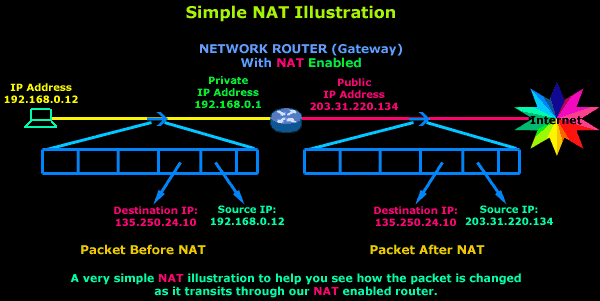
In this illustration, a workstation from our network has generated a packet with a destination IP Address 135.250.24.10. Logically, this packet is first sent to the gateway, which performs NAT on this packet and then sends it to the Internet to finally make its way to the destined host.
Looking more closely at the gateway (router) during the initial NAT operation, the original packet's Source IP is changed from 192.168.0.12 to that of the router's public interface, which is 203.31.220.134, then the router stores this information in a special address within its memory (also called NAT Table - explained next), so when the expected reply arrives it will know to which workstation within its network it needs to forward it.
The next page will show you the heart of NAT, the NAT Table, and briefly explain the function of each NAT mode.
Wi-Fi Key Generator
Follow Firewall.cx
Cisco Password Crack
Decrypt Cisco Type-7 Passwords on the fly!














