How to Perform TCP SYN Flood DoS Attack & Detect it with Wireshark - Kali Linux hping3
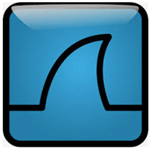 This article will help you understand TCP SYN Flood Attacks, show how to perform a SYN Flood Attack (DoS attack) using Kali Linux & hping3 and correctly identify one using the Wireshark protocol analyser. We’ve included all necessary screenshots and easy to follow instructions that will ensure an enjoyable learning experience for both beginners and advanced IT professionals.
This article will help you understand TCP SYN Flood Attacks, show how to perform a SYN Flood Attack (DoS attack) using Kali Linux & hping3 and correctly identify one using the Wireshark protocol analyser. We’ve included all necessary screenshots and easy to follow instructions that will ensure an enjoyable learning experience for both beginners and advanced IT professionals.
DoS attacks are simple to carry out, can cause serious downtime, and aren’t always obvious. In a SYN flood attack, a malicious party exploits the TCP protocol 3-way handshake to quickly cause service and network disruptions, ultimately leading to an Denial of Service (DoS) Attack. These type of attacks can easily take admins by surprise and can become challenging to identify. Luckily tools like Wireshark makes it an easy process to capture and verify any suspicions of a DoS Attack.
Key Topics:
- How TCP SYN Flood Attacks Work
- How to Perform a TCP SYN Flood Attack with Kali Linux & hping3
- How to Detect a TCP SYN Flood Attack with Wireshark
- Summary
There’s plenty of interesting information to cover so let’s get right into it.
How TCP SYN Flood Attacks Work
When a client attempts to connect to a server using the TCP protocol e.g (HTTP or HTTPS), it is first required to perform a three-way handshake before any data is exchanged between the two. Since the three-way TCP handshake is always initiated by the client it sends a SYN packet to the server.
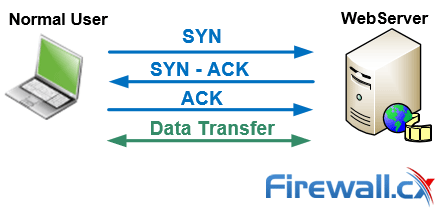
The server next replies acknowledging the request and at the same time sends its own SYN request – this is the SYN-ACK packet. The finally the client sends an ACK packet which confirms both two hosts agree to create a connection. The connection is therefore established and data can be transferred between them.
Read our TCP Overview article for more information on the 3-way handshake
In a SYN flood, the attacker sends a high volume of SYN packets to the server using spoofed IP addresses causing the server to send a reply (SYN-ACK) and leave its ports half-open, awaiting for a reply from a host that doesn’t exist:
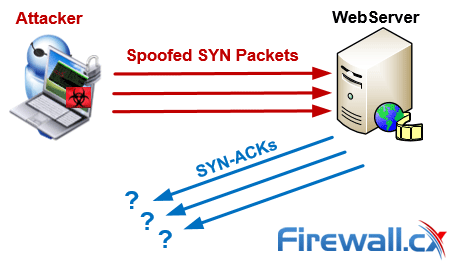
In a simpler, direct attack (without IP spoofing), the attacker will simply use firewall rules to discard SYN-ACK packets before they reach him. By flooding a target with SYN packets and not responding (ACK), an attacker can easily overwhelm the target’s resources. In this state, the target struggles to handle traffic which in turn will increase CPU usage and memory consumption ultimately leading to the exhaustion of its resources (CPU and RAM). At this point the server will no longer be able to serve legitimate client requests and ultimately lead to a Denial-of-Service.
How to Perform a TCP SYN Flood Attack with Kali Linux & hping3
However, to test if you can detect this type of a DoS attack, you must be able to perform one. The simplest way is via a Kali Linux and more specifically the hping3, a popular TCP penetration testing tool included in Kali Linux.
Alternatively Linux users can install hping3 in their existing Linux distribution using the command:
# sudo apt-get install hping3
In most cases, attackers will use hping or another tool to spoof IP random addresses, so that’s what we’re going to focus on. The line below lets us start and direct the SYN flood attack to our target (192.168.1.159):
# hping3 -c 15000 -d 120 -S -w 64 -p 80 --flood --rand-source 192.168.1.159
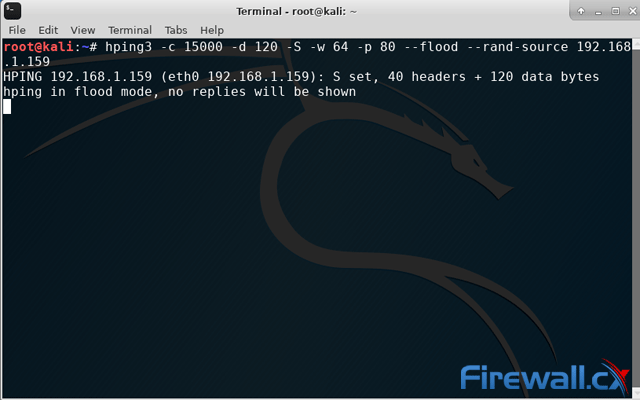
Let’s explain in detail the above command:
We’re sending 15000 packets (-c 15000) at a size of 120 bytes (-d 120) each. We’re specifying that the SYN Flag (-S) should be enabled, with a TCP window size of 64 (-w 64). To direct the attack to our victum’s HTTP web server we specify port 80 (-p 80) and use the --flood flag to send packets as fast as possible. As you’d expect, the --rand-source flag generates spoofed IP addresses to disguise the real source and avoid detection but at the same time stop the victim’s SYN-ACK reply packets from reaching the attacker.
How to Detect a SYN Flood Attack with Wireshark
Now the attack is in progress, we can attempt to detect it. Wireshark is a little more involved than other commercial-grade software. However, it has the advantage of being completely free, open-source, and available on many platforms.
In our lab environment, we used a Kali Linux laptop to target a Windows 10 desktop via a network switch. Though the structure is insecure compared to many enterprise networks, an attacker could likely perform similar attacks after some sniffing. Recalling the hping3 command, we also used random IP addresses, as that’s the method attackers with some degree of knowledge will use.
Even so, SYN flood attacks are quite easy to detect once you know what you’re looking for. As you’d expect, a big giveaway is the large amount of SYN packets being sent to our Windows 10 PC.
Straight away, though, admins should be able to note the start of the attack by a huge flood of TCP traffic. We can filter for SYN packets without an acknowledgment using the following filter: tcp.flags.syn == 1 and tcp.flags.ack == 0
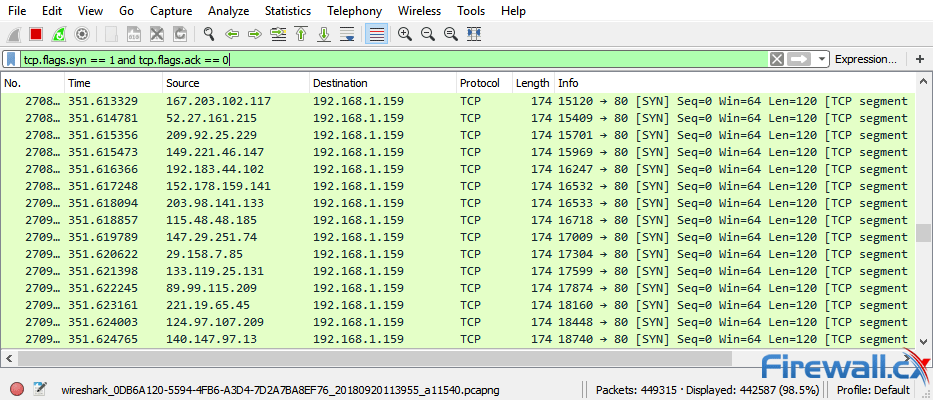
As you can see, there’s a high volume of SYN packets with very little variance in time. Each SYN packet shows it’s from a different source IP address with a destination port 80 (HTTP), identical length of 120 and window size (64). When we filter with tcp.flags.syn == 1 and tcp.flags.ack == 1 we can see that the number of SYN/ACKs is comparatively very small. A sure sign of a TCP SYN attack.
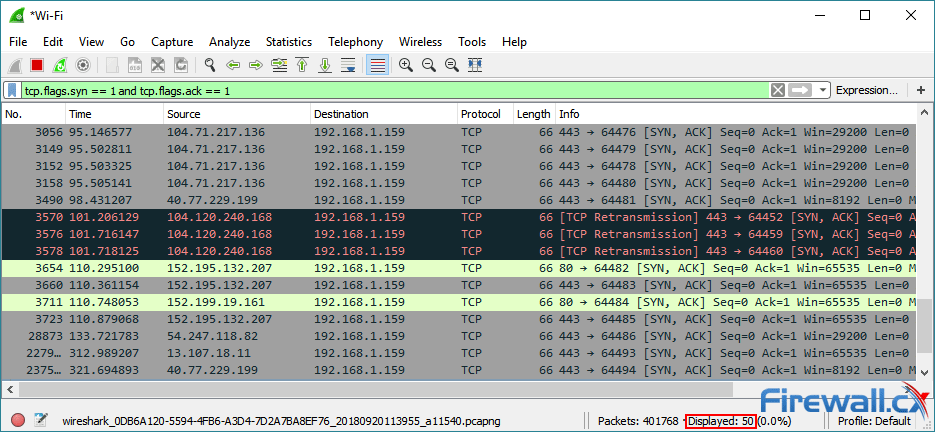
We can also view Wireshark’s graphs for a visual representation of the uptick in traffic. The I/O graph can be found via the Statistics>I/O Graph menu. It shows a massive spike in overall packets from near 0 to up to 2400 packets a second.
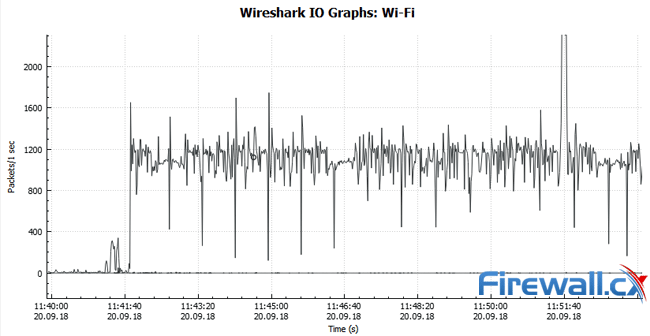
By removing our filter and opening the protocol hierarchy statistics, we can also see that there has been an unusually high volume of TCP packets:
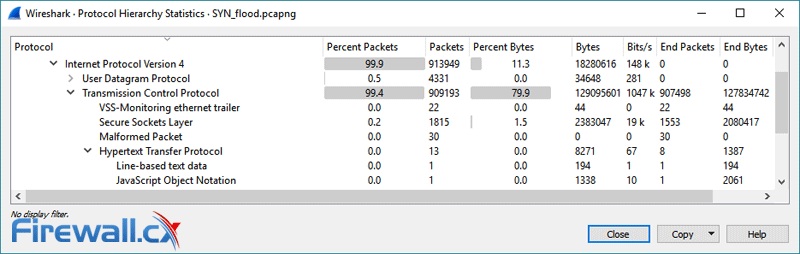
All of these metrics point to a SYN flood attack with little room for interpretation. By use of Wireshark, we can be certain there’s a malicious party and take steps to remedy the situation.
Summary
In this article we showed how to perform a TCP SYN Flood DoS attack with Kali Linux (hping3) and use the Wireshark network protocol analyser filters to detect it. We also explained the theory behind TCP SYN flood attacks and how they can cause Denial-of-Service attacks.
Wi-Fi Key Generator
Follow Firewall.cx
Cisco Password Crack
Decrypt Cisco Type-7 Passwords on the fly!














